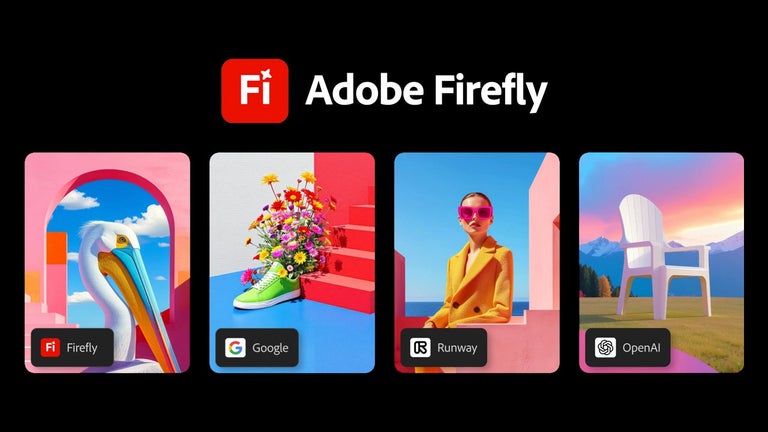Control Center IOS 15 - Screen Review
Control Center iOS 16 is a touch tool for iOS devices that allows you to access the Camera, Clock, Screen Recording, Screenshot, Settings, and all your favorite apps and games, similar to iOS X, iOS XS. You can open Control Center iOS 16 by swiping up, right, or left from the edge of the screen. To close it, swipe down, right, or left, tap the top of the screen, or press the Back button.
This program lets you quickly change settings like Airplane mode, Wi-Fi, Bluetooth, screen rotation, volume controller, brightness, screen timeout, flashlight, and more. You can also lock the screen (screen off), use the calculator, set alarms and timers, and take screenshots and screen recordings. The app also has a night mode (night light) to take care of your eyes and allows you to pin your favorite applications in Control Center.
You can customize the bar by changing its color, position (left, right, bottom), size (width, height), and opacity. You can also add or remove apps or controls to the Control Center.
Please note that this app uses Accessibility Service to perform some actions like capturing the screen. To allow this app to perform these actions, please grant permission by going to Settings > Accessibility > Services and turning on Control Center.